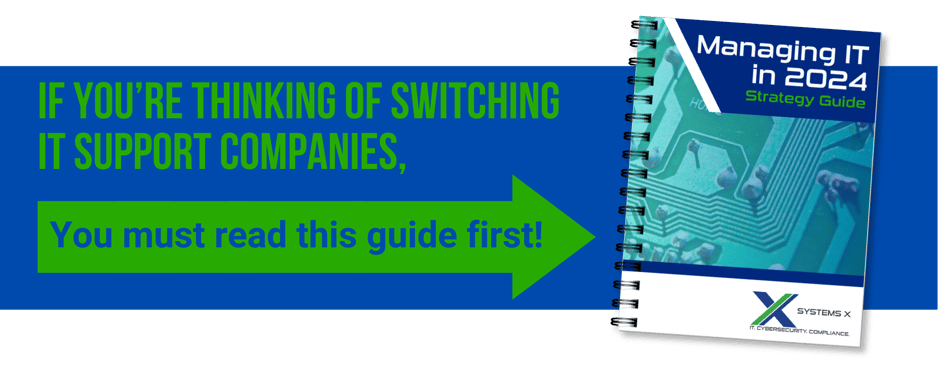Technology is a cornerstone of modern business. IT systems play a key role in most business processes these days. To keep up with new technological developments and stay competitive, businesses often need to update their technology—getting rid of legacy systems and replacing them with something new.
What is a legacy system? What are the pros and cons of relying on older technologies? What is the process of transferring information from a legacy system to a new system (and how can you ensure it’s done smoothly)?
What Is a Legacy System?
A legacy system is any old or outdated IT system, hardware or software, that a business uses past the point of obsolescence. In many cases, legacy systems are purpose-built for a particular business or process—which helps to explain why some businesses decide to keep them for so long.
The retention of legacy systems is often a matter of the “if it ain’t broke, don’t fix it” mindset. And, this mindset isn’t always wrong. There are several pros and cons to keeping legacy systems that need to be weighed. After all, replacing a core piece of technology is a major decision—one that is likely to add some big costs to the budget!
Pros of Keeping a Legacy System
What are some of the reasons why a business might keep a legacy system or application on the network when newer, shinier options with more (and better) features are available? Some potential reasons include:
1. Not Having to Pay Extra for an Upgrade
Simply put, upgrading from a legacy system to a new enterprise application or platform can be expensive. From data migration to the cost of the new software licensing, hardware upgrades, onboarding, custom programming services, and more, upgrading from a legacy system to a new solution can be extremely expensive.
Even for a smaller business moving to a relatively modest solution, these costs can easily add up to a six- or seven-figure sum.
2. Because Employees Are Familiar with the Existing System
One reason many organizations continue to use certain systems literal decades after they become obsolete is that it’s more convenient and simple for their employees.
For example, as clunky and obsolete as DOS command prompts are, there were businesses that continued to rely on them in the early 2000s for their point of sale (POS) terminals. This was more than a decade after graphic user interfaces (GUIs) like Windows and Mac operating systems (OSs) were the norm.
By keeping these obsolete systems, companies don’t have to re-train their employees on using the POS systems, saving larger companies thousands of hours on training. This also prevents the downtime that such training would require, helping to avoid disruptions.
RELATED: 5 Ways to Improve Technology Adoption in Your Organization
Cons of Keeping Legacy Systems
If keeping legacy systems helps to avoid large capital outlays and drops in productivity as employees re-learn key business processes, why should an organization bother replacing them?
Because replacing legacy systems can be much more beneficial in the long run. Some benefits of upgrading legacy systems include:
1. Bringing IT Systems in Line with Modern Compliance Standards
One of the major problems with using legacy systems—especially ones that are no longer supported by their original manufacturer—is that they may not have all of the security controls needed for compliance with modern IT security standards.
Obsolete security may prevent the organization from earning a compliance certification (for standards that use them). This, in turn, may drive away business opportunities.
For example, say a company wanted to work on a government contract because a DoD request for proposal (RFP) lined up precisely with that company’s specialty. However, the company’s legacy systems lack the required security controls to meet cybersecurity maturity model certification (CMMC) standards for the level the DoD’s RFP specified for the contract.
While the company could supply a bid, they wouldn’t be able to take the contract until they updated their security controls to be in line with the right CMMC maturity level. Scrambling to meet the requirements between the time a bid is submitted and when the DoD accepts it could be extremely stressful and lead to mistakes.
So, it’s usually better to achieve compliance standards ahead of time. This could open up new business opportunities and help increase the company’s reputation.
2. To Improve Cybersecurity Controls
Aside from simply improving security standard compliance, upgrading to more modern systems that are still actively supported by the manufacturer can help improve cybersecurity in general.
IT security is a major issue for any business since there are always malicious actors looking to breach a company’s systems to steal sensitive information and/or money, conduct blackmail, or make a political statement.
Considering that the average cost of a data breach in the U.S. is approximately $8.64 million (according to IBM), the improved security that newer systems can offer could more than make up for the cost of replacement.

3. Reducing Overhead for On-Premises Legacy Systems
While not always the case, many legacy systems use large, on-premises data centers to house the infrastructure they need. These data centers require space, maintenance, power, specialized labor, security, and more to run at optimal efficiency—things that the company has to pay for. This adds to a company’s overhead costs.
While the cost of migrating from a legacy system to a more modern solution isn’t always cheap, making the change from an on-prem solution to a cloud-based one can remove a large number of overhead costs. In the long term, this can lead to significant cost savings.
4. Reduced Need for Esoteric IT Expertise
Another problem with legacy systems is that they may need someone with extremely specialized expertise to maintain them. For example, if the system is built on an old programming language that isn’t in general use anymore or if the original programmer organized their code in a weird way, it could be nearly impossible to replace that person if they ever retire.
Upgrading from a legacy system to a modern system that is actively supported by its developer can eliminate the need to rely on a single programmer with specific expertise in the old system.
5. Improved Compatibility with Modern Software/Hardware
Remember the example of the company that used a DOS command prompt system for its POS terminals? Imagine trying to integrate that with a modern cloud-based solution for inventory management and transaction data collection. Odds are, getting the two systems to work nicely together would be a nightmare.
By replacing legacy systems with more modern ones, companies can help to ensure that their software is able to interface easily with their other IT systems.
Some companies take this a step further and use a single new technology platform to replace multiple legacy systems at the same time—helping to unify the company’s technology profile and ensure a more consistent user experience and improve consistency of technology and processes across the whole of the organization.
-01.png?width=853&name=Infographic-LegacySystemsPros+Cons%20(1)-01.png)
What Is the Process of Transferring Information from a Legacy System to a New System?
One of the biggest hurdles in replacing legacy systems is in handling the migration of data from the old system to the new one. If handled incorrectly, important data could be lost—resulting in disruptions to the company’s operations.
Running a storage, application, or cloud migration can be a difficult and time-consuming process that is prone to error. What is the process of transferring information from a legacy system to a newer one?
While the specifics of the process may vary depending on the type of data being moved, the format it is in, and the operating systems involved, some of the general steps include:
- Determining the Migration Budget. How much data is being moved? Will that data need to be converted to a new format? How important is the data’s integrity? How much IT budget is available for the migration? Answering these questions and setting a migration budget will be a critical part of the pre-migration planning.
- Mapping Out the Data to Be Moved. Which data sets are mission-critical and which ones are simply nice to have? Has all data that needs to be moved off the legacy system been accounted for? Ensuring that all data is accounted for and verifying which data is needed and which data sets can be discarded is important for ensuring data integrity and minimizing migration costs.
- Verifying the Destination Landscape. Verify that the destination system is compatible with the format the data is in. If not, then the data will need to be converted into a compatible format.
- Build and Test Migration Logic. Using a mirror/copy of the target system, run a test of the migration process to verify that it works. This can be useful for ensuring that the data won’t be compromised by the migration.
- Data Conversion and Integrity Check. After migration, it may be necessary to convert the data and verify its integrity. Even if the migration appeared to work on the initial test, it’s important to verify things after the actual process is done.
- Shut Down the Old System. After the verification, it’s important to shut down and properly dispose of the old system. Ensuring the destruction of any sensitive information is a must for preventing data breaches.
This can be a lot of steps for a company not specializing in IT to conduct. So, to help ensure a successful migration, many organizations turn to a managed service provider (MSP) with experience in the field.
Finding a Technology Partner
Do you need a technology partner who can help you migrate your data from an old legacy system onto a newer system? Finding the right partner for data migration can be tough.
Some things to look for in a technology partner include:
- Knowledge of the New System. Does the partner know the new system and how it works? That knowledge can prove invaluable for providing support before, during, and after the migration.
- Experience in Handling Migrations from Legacy Systems. Nobody would be able to claim expertise in handling a custom-built legacy system made just for one organization (except the company that originally built it). However, IT companies with experience in handling migrations from legacy systems may be better equipped to deal with issues that might arise during such migrations—especially if they’ve dealt with systems that used similar OS or filing system types.
- Cybersecurity Knowledge. One of the most overlooked aspects of data migration is dealing with the old systems that the data was originally from. Simply disposing of the obsolete assets isn’t enough—it’s important to verify that the data on those systems is destroyed so it can’t be accessed by malicious actors. So, verifying that a tech partner has a process in place for IT asset disposition and data destruction is important.
If you’re looking for a tech partner with experience in helping with legacy system migrations, reach out to Systems X! We have the skills, experience, and tools to help make your migration experience fast and smooth.
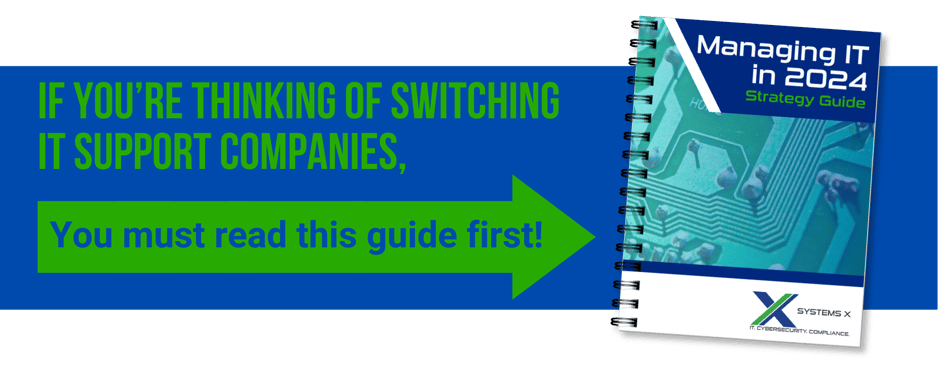


 Karen Kiewski
Karen Kiewski


-01.png?width=853&name=Infographic-LegacySystemsPros+Cons%20(1)-01.png)